Web
App
Introduction
Hungry Grocery Delivery App Android App with Interactive Admin Panel.
Admin Features
- Admin can see the Total Category, Total Sub category, Total Product,Total Area,Total Timesloat,Total Banner,Total Customer,Pending Order,Complete Order,Cancelled Order,Customer Rating,Total Feedback, Total Sales, Total Delivery boy
- Admin can create unlimited Categories & Sub Categories
- Admin can create unlimited Banner with clickable Categories
- Admin can create unlimited Time sloat
- Admin can create unlimited Area with Delivery Charges
- Admin can add/upload/delete Products
- Admin can select popular product
- Admin can create unlimited category product for App Home Screen
- Admin can send Notification
- Admin can create unlimited notification template and add/upload/delete template
- Admin can create unlimited country code
- Admin can send Notification once product added
- Admin can check customer product rating with Very Good, Good, Not Good
- Admin can check app feedback with rating
- Admin can check User/Customer records anytime with active or deactive and check all the multiple address
- Admin can check the order status - Complate, Processing, Pending
- Admin can check pending order section with print the order functionality
- Admin can check separate completed order section with print the order functionality
- Admin can create Deliveryboy account/password
- Admin can check All Delivery boy details and change the status for Active or Deactive
- Admin can check All Delivery boy order summary with total reject, total accept, total complete statics(insight)
- Admin can assign order for the separate delivery boy
- Admin can manage add/edit/delete or change the status or payment method dynamically
- Admin can change Setting for Payment Method: Pickup Myself, Cash on Delivery (COD), PayPal, Razorpay
- Admin can change Setting for Notification OneSignal API and Firebase OTP verification API
- Admin can change Setting for the username and password for admin panel
- Admin can change Setting for currency($,₹,€,£,¥ etc)
- Admin can change Setting for Timezone
- Admin can change Setting for the order minimum value
- Admin can change Setting for the the Tax(% or GST)
- Admin can change Setting for logo, favicon, website title for admin panel
- Admin can change Setting for Pricacy Policy, About us, Contact us, Terms & Condition page
- Fast, Optimized and Powerful admin
- Beautiful UI
- High Quality
- Top quality clean code
- Easy configuration
Getting Started
- PHP 7.1.3+,
- MySQL 5.7+
- Intl PHP Extension
- OpenSSL PHP Extension
- PDO PHP Extension
- Mbstring PHP Extension
- Tokenizer PHP Extension
- XML PHP Extension
- Ctype PHP Extension
- JSON PHP Extension
- cURL PHP Extension
- GD PHP Extension
Key Features
Admin & App
- Fully Responsive and Dynamic Dashboard
- Easy to Sign up & Sign in with Mobile Number Verification
- Sign in with Mobile number/Email
- App Home screen product and category managed by admin
- Product Variations with All the type.
- Product Details with Multiple Images and Product Description
- Easy to Add to cart and Orders
- User friendly Date&time and Payment Gateway(Pickup Myself, Cash on Delivery (COD), PayPal, Razorpay)
- Instant Notification for Product Add or Any Seasonal Offer with Image
- User can add / update / delete Multiple Address
- User can update profile anytime
- User can check order tracking status with Pending, Ready to Ship or Delivered
- User can check all order details info
- User can rate the Product with Very like it, Good or not good
- User can contact delivery boy once the order proceed
- User can cancel the order
- User can provide app or product feedback
- User can share app with friends and family
- User can check Pricacy Policy, About us, Contact us, Terms & Condition page
- User can check Notification & Notification Details
- User can change the Forget Password with Mobile OTP verification
- User can check the order details status Complate, Processing, Pending and history of orders
- User received notification once the product Accepted, Delivered
- Easy and Understand Design
Delivery Boy App
- Delivery boy can login with mobile number
- Delivery boy can check all the pending order / delivered order list and deltails
- Delivery boy can accept or reject the order
- Delivery boy can track the order
- Delivery boy can cancel the order for reason like Issue with on going order, Payment issue with my order, Address wrong, other
- Delivery boy can contact the order person with mobile number dialup
- Delivery boy can check the map with order person/user address
- Delivery boy can delivered product with proof of customer/user signature (Signed proof of delivery)
- Delivery boy recived notification once the admin assign the new orders
- Delivery boy can check all the notification
- Delivery boy can check profile and update the details anytime
- Delivery boy can change status with active or inactive
- Delivery boy can check the Order completed, Total Sales and Cancel order statics(insight)
- User friendly and Unique UI
Files in Plugin
'Hungry Grocery Delivery App' is bundled with files:
- Hungry Grocery Delivery Web Admin v1.3.zip
- Hungry Grocery Delivery App v1.3.zip
- Hungry Grocery Delivery Boy App v1.3.zip
- Documentation.zip
Server Installation
- Let's upload Hungry Grocery Delivery App to our hosting or server. You can use File Manager from your hosting panel or FTP client like FileZilla or WinSCP to upload the zip file.
-
Creating Database
Database is used to store all of Hungry Grocery Delivery App data such as accounts of clients and administrators, your grocery categories, banners etc. It is important to create an empty database before starting with Hungry Grocery Delivery App installation. So let's create an empty database first.

-
Step 1: Create a new database

In first step provide the name of you database and click on Next button.
-
Step 2: Create Database User

In second step, provide name for database user and also create a password for database. Once you are done, click on Next button to proceed to next step.
-
Step 3: Add User To Database


In third step, Make sure to click on All Privileges and click on Next button to proceed to final step. Once you click on Next button, your database will be created and you will get a confirmation message on screen. Please do not forget to note database name, database username and database password to use it during installation.
-
Step 4: Import Database
Now go to phpmyadmin, click the import option then select your database and upload the database file




After importing your database you see your table list
-
Step 5: PHP File Upload
Now go to file manager

-
Select the public_html folder. and inside the folder upload the all PHP file

-
Click the upload option then select your file and complete the upload process


-
Step 6: Extract the uploaded file then move the file into your site folder





-
Step 7: Modify the include/dbconfig.php file. add the Username, Password and Database

-
Step 8: Select the php version


Screenshots
Some screenshots
-
Login page
Here admin can login with his/her own credential to their own panel.

-
Dashboard
There are all the statics like Total Category, Total Sub category, Total Product,Total Area,Total Timesloat,Total Banner,Total Customer,Pending Order,Complete Order,Cancelled Order,Customer Rating,Total Feedback, Total Sales, Total Delivery boy
-
User Management
Admin can check User/Customer records anytime with active or deactive and check all the multiple address

-
Category Management
Admin can create unlimited Categories. Admin can add, edit, delete Category

-
Sub Category Management
Admin can create unlimited Sub Categories. Admin can add, edit, delete Sub Category

-
Product Management
Admin can add/upload/delete Products

-
Banner (Slider) Management
Admin can create unlimited Banner with clickable Categories

-
Notification Management
Admin can send Notification. Admin can create unlimited notification template and add/upload/delete template

-
Area/City Management
Admin can add/upload/delete unlimited area/city list

-
Feedback Management
Admin can check all the user feedback.
-
Order Management
Admin can check pending order section with print the order functionality. Admin can assign order for the separate delivery boy


-
Delivery boy Management
Admin can check Deliveryboy account/password, Delivery boy details and change the status for Active or Deactive. Admin can check All Delivery boy order summary with total reject, total accept, total complete statics(insight)

-
Order Completed and User Review
Admin can check separate completed order section with print the order functionality. Admin can check customer product rating with Very Good, Good, Not Good
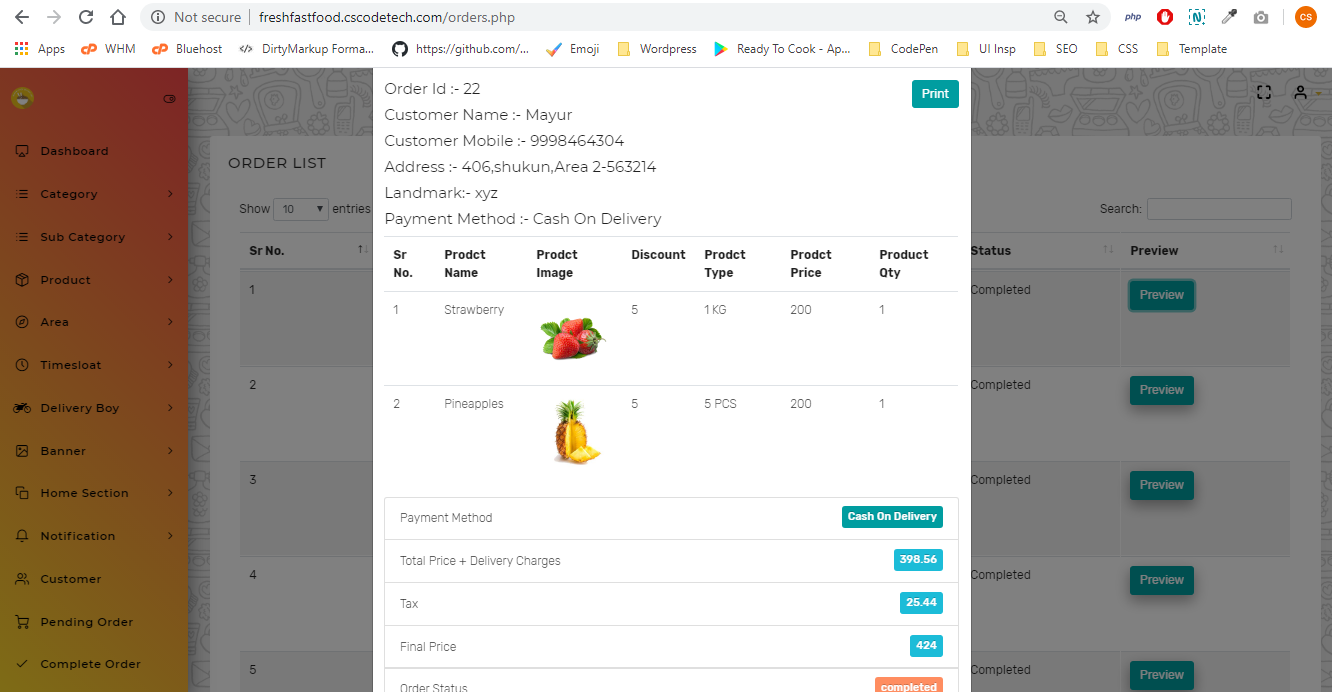

-
Time Sloat Management
Admin can add/upload/delete unlimited time sloat accordingly deliver the product.

-
Home screen category Management
Admin can create unlimited category product for App Home Screen

-
Country Code Management
Admin can create unlimited country code

-
Payment Gateway Management
Admin can change Setting for Payment Method: Pickup Myself, Cash on Delivery (COD), PayPal, Razorpay

-
Profile
Admin can change Setting for the username and password for admin panel
-
Setting
Admin can change Setting for Notification OneSignal API and Firebase OTP verification API
Admin can change Setting for the username and password for admin panel
Admin can change Setting for currency($,₹,€,£,¥ etc)
Admin can change Setting for Timezone
Admin can change Setting for the order minimum value
Admin can change Setting for the the Tax(% or GST)
Admin can change Setting for logo, favicon, website title for admin panel
Admin can change Setting for Pricacy Policy, About us, Contact us, Terms & Condition page
Release log
Version 1.3 (09 June 2020 )
Version 1.2 (30 May 2020 )
Version 1.1 (23 May 2020 )
. Getting Started
- Easy to Sign up & Sign in with Mobile Number Verification
- Sign in with Mobile number/Email
- App Home screen product and category managed by admin
- Product Variations with All the type.
- Product Details with Multiple Images and Product Description
- Easy to Add to cart and Orders
- User friendly Date&time and Payment Gateway(Pickup Myself, Cash on Delivery (COD), PayPal, Razorpay)
- Instant Notification for Product Add or Any Seasonal Offer with Image
- User can add / update / delete Multiple Address
- User can update profile anytime
- User can check order tracking status with Pending, Ready to Ship or Delivered
- User can check all order details info
- User can rate the Product with Very like it, Good or not good
- User can contact delivery boy once the order proceed
- User can cancel the order
- User can provide app or product feedback
- User can share app with friends and family
- User can check Pricacy Policy, About us, Contact us, Terms & Condition page
- User can check Notification & Notification Details
- User can change the Forget Password with Mobile OTP verification
- User can check the order details status Complate, Processing, Pending and history of orders
- User received notification once the product Accepted, Delivered
- Easy and Understand Design
- Delivery boy can login with mobile number
- Delivery boy can check all the pending order / delivered order list and deltails
- Delivery boy can accept or reject the order
- Delivery boy can track the order
- Delivery boy can cancel the order for reason like Issue with on going order, Payment issue with my order, Address wrong, other
- Delivery boy can contact the order person with mobile number dialup
- Delivery boy can check the map with order person/user address
- Delivery boy can delivered product with proof of customer/user signature (Signed proof of delivery)
- Delivery boy recived notification once the admin assign the new orders
- Delivery boy can check all the notification
- Delivery boy can check profile and update the details anytime
- Delivery boy can change status with active or inactive
- Delivery boy can check the Order completed, Total Sales and Cancel order statics(insight)
- User friendly and Unique UI
Basic Requirements:
- Android Studio 3.6.0 and above all
- Gradle 4.10.1 distribution
- Gradle Build Version 3.6.0 and above
- Target SDK version 29
- Minimum SDK version 19
- Java 8.0 and above
- Build tools 26.0.0 and above all
Installation and Building App
- Download Java 8.0 or above and Install in your computer.
- Install Android Studio 3.6.0 or any above version in your PC
- Install the latest SDK files in your Android Studio
- Install the required Gradle distribution and build tools
- Open Android Studio and browse through File-> Open-> ICO Source file
- After opening the project, wait for the gradle build finish, if show any error or suggestions follow the instruction.
Steps with Screenshot:
- Open FreshFastGrocery Project in Android studio:
- 2. Project Structure
- 3. Now build the project:
- 4. If your Android project contain error and or asked to sync your gradle file, open build.gradle(Module: app) file in Gradle scripts directory of the project then click Sync Now... button at the top right corner of Editor window to sync the project gradle (Illustration 4).
- 5. Change package name
- 6. Customizing Application Color
- 6. App Base URL change







Setup And Create Firebase Project:
- You must create a New Project in Firebase by logging into Firebase Console and then entering using your Google account if you don't sign in,
then create a new Project and specify the name you like for the project, then:
1. click on Add Firebase to your Android app
2. copy the applicationId from your build.gradle and paste it as Android Package Name - 1. Click on Register App > Next
2. click on Download google-services.json. it will download a .json file we will use it later - you can skip the remaining setup steps
next up copy the downloaded google-services.json and paste it in the path 'ouride\app\' to make sure that your app is linked with your Firebase Project


Setup Login Phone(OTP):
- next up you have to Enable Phone Authentication in Firebase Console by going to : 1. click on Authentication > Sign-In Methode > click on Phone 2. enable it and save

. Details
Thank you for purchasing my app. If you have any questions that are beyond the scope of this help file, please feel free to email via my user page contact form
https://codecanyon.net/user/cscode_tech
Thanks so much!
. Thank You
Again, thank you for purchasing Hungry Grocery Delivery App. If you need some help, or support please use email or contact form via codecanyon Profile site
Hope you happy with the Hungry Grocery Delivery App with Admin Panel, all the best with your business.
Copyright © 2020 Hungry Grocery Delivery App